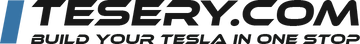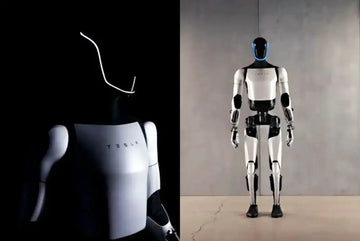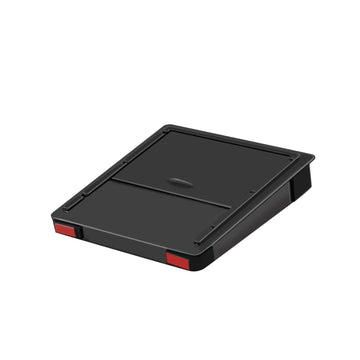BAP Basic Edition
-
ACC- Active Cruise Control (Adaptive Cruise)
-Applicable environment: Freeway, expressway
-Setting suggestion:
- To set the default speed at startup
- Recommended selection (current speed)
-Applicable conditions:
- Car ahead: it can be started at any speed
- No vehicle ahead: the speed shall not be less than 30km/h
-Before-and-after status:
- Gray speedometer icon is displayed below the current speed
- The number is the speed at which cruise is enabled, and the gray icon changes to blue.
-Enabling method: Push the shift lever down once, then release the accelerator pedal
-Cancel: Move the gear up once or press the brake pedal down
-Matters needing attention:
- Manual control of steering wheel is required
- Accelerate and decelerate by rolling the right roller up and down
-
AP- Automatic Assisted Steering (Lane Keeping)
-Applicable environment: Freeway, expressway, clear lane signs and familiar roads
-Applicable conditions:
- Car ahead: it can be started at any speed
- No vehicle ahead: the speed shall not be less than 30km/h
-Before-and-after status: Front:Grey steering wheel icon appears; Rear: Grey icon turns blue
-Enabling method:Move the gear down continuously for two times
-Cancel:
- Press the brake pedal;Shift up
- Turn off AP and not ACC, just turn on the turn signal again, and then change lanes normally
-Matters needing attention:
- In front of traffic lights, it is necessary to cancel this function when there is no car ahead
- Make sure to cancel this function when turning or U turning
- Both hands cannot leave the steering wheel for a long time
EAP enhanced version
-
EAP- Automatic assisted lane change
-Applicable environment:Freeway, expressway, clearly marked road
-Setting suggestion:
- Select start vehicle for use
- Lane change speed choose soft or ordinary
-Applicable conditions:The vehicle speed is higher than 45km/h, and the lane indicates that lane change is allowed
-Enabling method:
- Quickly and continuously shift down to the bottom to open
- Turn on the turn signal when the distance allows
-Cancel:
- Turn off the turn signal before changing lanes
- After lane change, turn the steering wheel to exit the mode
-Matters needing attention:
- Not recommended for use on urban and complex roads
- The distance from the vehicle in front is less than the safe distance. It is not recommended to use
- It is not recommended to use the unclear road markings
- EAP - Automatic parking
-Applicable environment: Clearly marked parking space
-Setting suggestion: Select start vehicle for use
-Applicable conditions:
- When the speed is lower than 24km/h, parallel parking spaces can be detected, and the length is more than 6m but less than 9m
- When the vehicle speed is lower than 16km/h, the vertical parking space can be detected, and the width is greater than 2.9m
-Enabling method:
- When the auto park function detects a parking space, the P icon will be displayed on the screen
- Release the steering wheel, shift into reverse gear, and click the p icon on the screen to start automatic parking
-Cancel:
- During parking, the parking process will be suspended when the brake is pressed
- Shift, turn the steering wheel, and click Cancel on the screen to stop automatic parking
-Matters needing attention:
- Automatic parking has no effect on inclined parking space
- The automatic stop function is temporarily not applicable to Model y
- Not applicable to sloping roads
- The parking space is close to the wall or column.
-
EAP- call function
-Applicable environment: Go straight in and out of parking Spaces
-Applicable conditions:
- Not further than 12m
- Can only control the vehicle straight in and out
-Enabling method:
- Click call function on screen
- Specify long press to enable, use mobile phone operation, use default
-Cancel: External call stop:
- Release the call function key and press any button to stop manually
- Call to stop in the car: click the screen to cancel/pull the door handle or open the door/operate the steering wheel, brake pedal and accelerator pedal
-Matters needing attention: Drive straight.
-
EAP-intelligent call
-Applicable environment: Enclosed ground parking lot
-Applicable conditions: Within 65m
-Enabling method:
- Come and find me mode
- Go to destination mode
-Cancel:
- Release the button
- The vehicle is blocked by obstacles
- The mobile phone is in assisted sleep mode or disconnected from the vehicle
-Matters needing attention: Try to use it in a familiar parking lot
-
EAP - Automatic Navigation Assist (NOA)
-Applicable environment:Freeway, expressway, ramp
-Setting suggestion:
- Select start vehicle for use
- Use default first in early stage (manually confirm lane change)
-Applicable conditions: When this function is enabled, when the navigation route is started, if there are controlled sections in the route, such as highways, the map planning will display the button of "Auto assisted navigation driving"
-Before-and-after status: Display the button of "Auto assisted navigation driving"
-Enabling method: Click "Auto assisted navigation driving", and the button turns blue. The navigation display automatic secondary steering icon will be displayed next to the node to be processed
-Cancel: Click "Auto assisted navigation steering" in the map route planning list line
-Matters needing attention: After leaving the controlled section, this function will revert to the automatic auxiliary steering function. (The screen has a countdown)
FSD automatic version (Includes basic ACC/AP and enhanced EAP functions)
FSD is the highest level of Tesla assisted driving, and will be able to achieve full automatic driving capability in the future.